Meebhoomi is an online site developed by the Andhra Pradesh government in India to digitize and make land records more accessible to the state’s citizens.
It is part of the government’s effort to increase transparency and efficiency in property management. The portal allows people to browse and download many land-related documents.
Meebhoomi Provides Below Records
- Click for your land details
- Your Adangal / Village Adangal
- Me 1-B / Village 1-B
- Your LP Map / FMB / Village Map
- Click for your application details
- Mutation / LP Record Corrections
- Land use transformation
- Graduating Aadhaar Seeding
- Aadhaar Linking Status
- Electronic Pass Book Download
- Table of Village Land Disputes
Check Land Records on Meebhoomi Portal
Step 1: Go to the official Meebhoomi website: http://meebhoomi.ap.gov.in.
Step 2: On the homepage, you’ll find several options under “Click for your land details” like Your Adangal/Village Adangal, Me 1-B/Village 1-B, Your LP Map/FMB/Village Map, ROFR Adangal / Village 1-B and others. Choose the one you need.
- For general land records, select Adangal or 1-B.

Step 3: Select the District, Mandal, Village, and Survey Number of your land from the drop-down menu.
Step 4: Some services may require entering the Captcha Code shown on the screen. After filling in the details, click on the Click button.
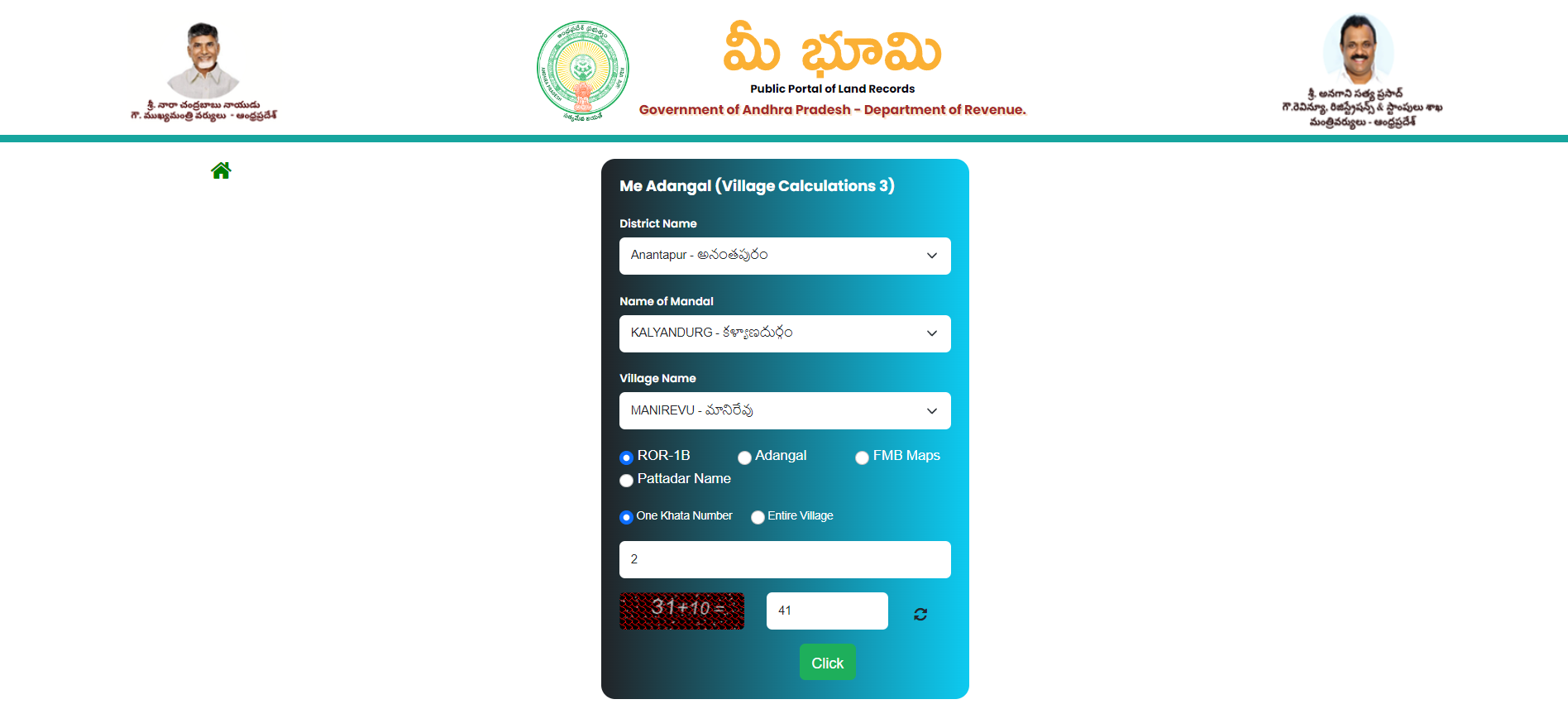
Step 5: After submitting, the land record information will be displayed on the screen. You can view details such as the owner’s name, the extent of the land, and other relevant information.
Step 6: Once you have the record on your screen, you can choose to Print it or Save it as a PDF for your records.
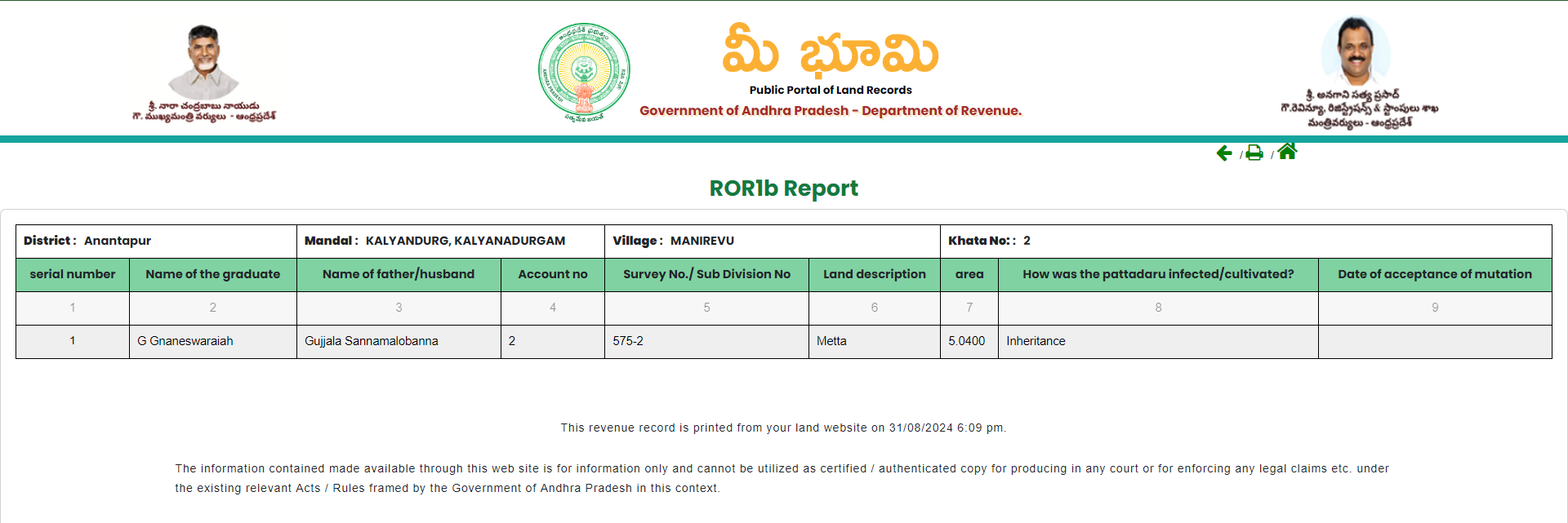
Additional Options:
- ROR 1-B: This option provides details about land ownership.
- Village Maps: Allows you to view the geographical layout of your village.
- Aadhar Linking: You can link your Aadhar number with your land record for better transparency.
This process helps in accessing land records quickly and efficiently without needing to visit a government office.